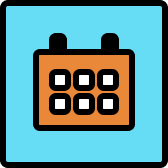Every drawing tells a story. But without a legend, even the clearest diagrams can leave people guessing. Legends are how architects, engineers, and clients decode what they’re seeing — linking symbols, colors, and patterns to meaning.
Traditionally, legends are created separately: drawn in CAD, assembled in InDesign, or stitched together in PowerPoint. They live outside the model, static and disconnected. Updating them means extra work — and the risk of someone working from the wrong version is high.
How it works in Arcol
With Legends on Boards, the legend is no longer a static afterthought. It lives right inside your Arcol board, tied directly to the elements it explains. As you update your design — change a hatch, assign a new material, recolor a diagram — your legend updates automatically.
You can drag, resize, and style legends as you would any other board element, making them fit naturally into your presentation. Whether you’re explaining zoning envelopes, massing studies, or façade materials, the legend is always accurate and always in sync.
Why it’s interesting
- No more copy-paste workflows. Legends are part of the live board — not screenshots or static images.
- Always up to date. The moment your design changes, your legend reflects it.
- Presentation-ready. Legends aren’t hidden in a corner of a CAD sheet; they’re right where your stakeholders can see them.
The impact
- Clearer communication: Stakeholders don’t need to guess what a color or symbol represents — the answer is built in.
- Less busywork: Designers spend less time redrawing legends and more time designing.
- Shared understanding: Whether you’re working with teammates or clients, legends make the story of your design explicit.
Legends may seem small, but they’re essential to turning data into insight and design into decisions. With Legends on Boards, Arcol makes sure clarity isn’t just a detail — it’s part of the workflow.