Design, validate, and present feasibility studies faster.
Teams make it happen
When teams can collaborate on and discuss designs in context, the work only gets stronger. Fewer emails, better decisions.
Powerful data, by design
With your team, data, and documentation together, stop switching tools to find what you need. Say goodbye to silos forever.
More flow less friction
Work faster with automation that eliminates tedious tasks, letting Arcol handle imports and data syncs while you focus on creativity.
A new model for work
Collaborate with clients and partners in real-time from day one, shortening your feedback loop and maintaining early project momentum.

.png)


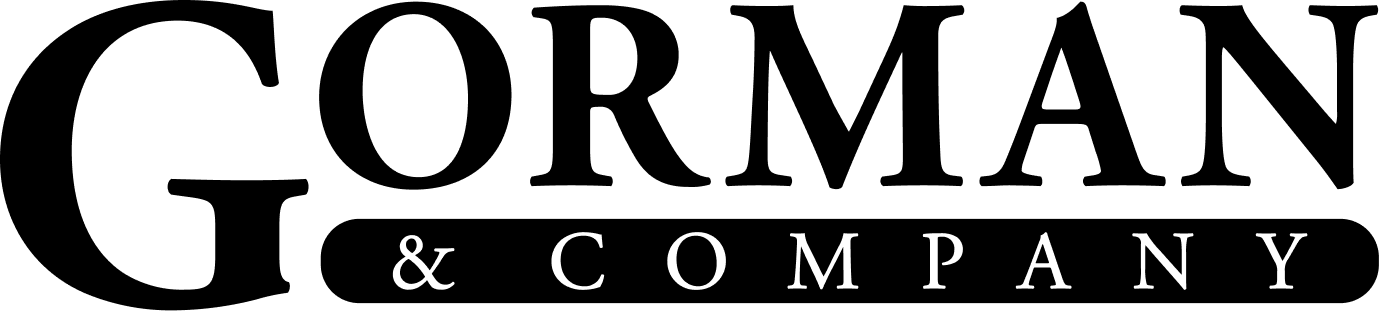

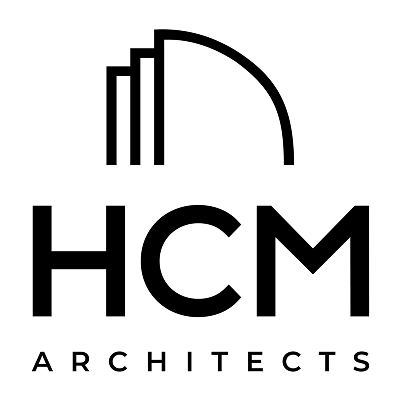



.png)


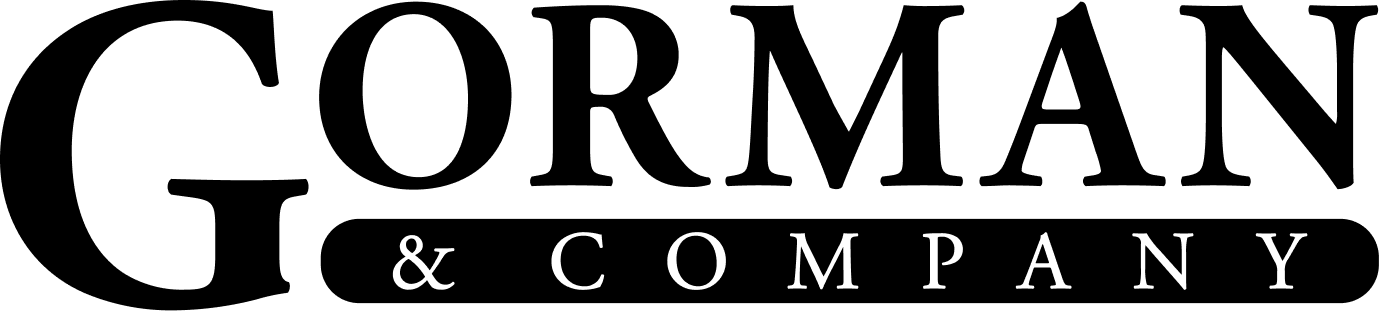

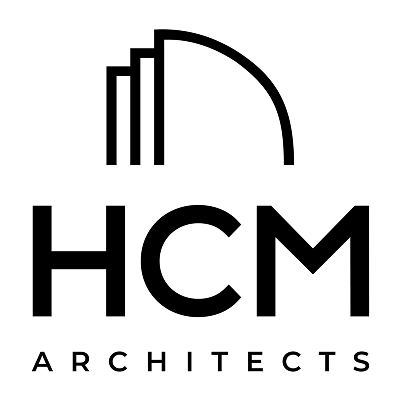



.png)


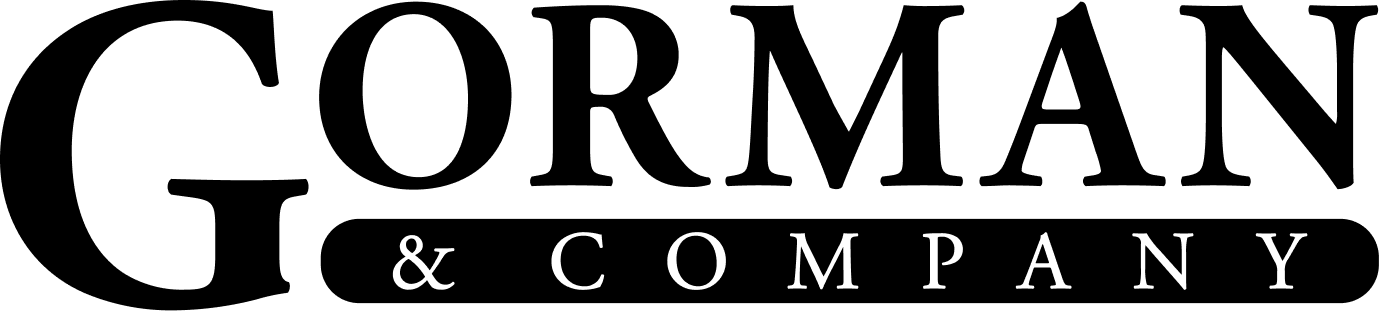

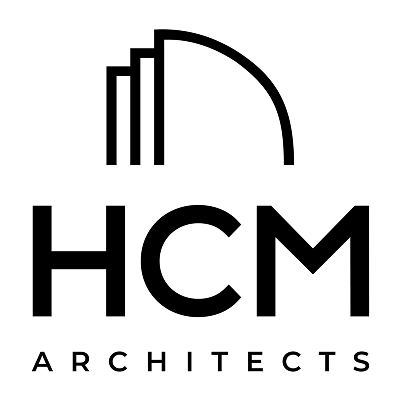



.png)


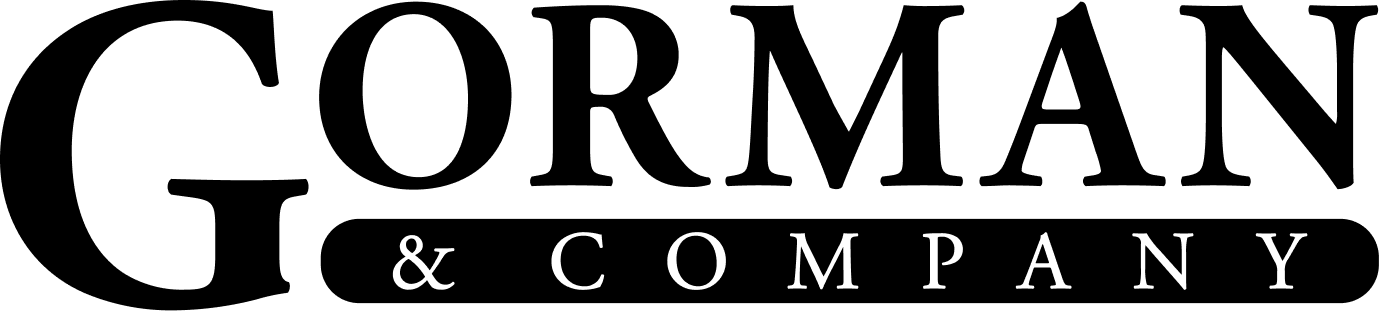

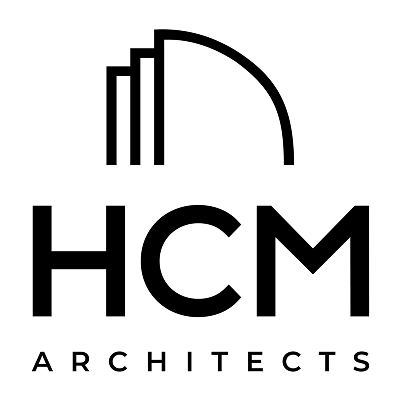



Collaboration is inevitable
The question around collaboration is not why, but when. Collaboration early in a process creates momentum and sets your project on a positive trajectory. Wait too late and you risk experiencing costly changes and missed opportunities.
Arcol gives your team the tools, space and data you need to use collaboration to unlock the full potential of your project.
Complex modeling
Create complex buildings and design floor plans to get a realistic picture of how your site will look and function.
Synced metrics
Get real-time metrics from your model to make data-driven decisions while you design. Set project requirements, iterate and compare variations side by side.
Presentation ready
Start from your organization's standardized boards, sync your design iterations and never worry about building manual documentation again.
In good company
End the endless email threads and discuss everything in the context of your designs, helping your team make more informed decisions faster.

Architects & Designers
Arcol is designed to remove friction from the design process, with flexible tools and powerful metrics.

Developers
Easily compare the costs and feasibility of each design option and make assessments faster.

General Contractors
Understand the build requirements earlier in the process with easily navigable cost comparisons.

Owners
Bring teams together to turn a vision into a plan and see designs and metrics evolve in real time.







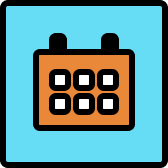


.png)
.png)
.png)

.png)

.png)
