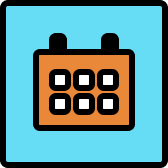Launching something as complex as Arcol means making tough calls, often. Our dev team has spent the past year, deep in the weeds, listening to beta users and prioritizing what made the cut, with laser focus (and zero mercy).
But in the final stretch? We had a little fun. We know it's the little things that often make the biggest impact so here are five little things we snuck in before launch.
Charts on boards
There’s a new shape in the Boards menu! We know that when you've put in all of the work to create your model, you'd also like to be able to show metrics behind the scene. Now you can choose between pie charts, donut charts, bar charts, stacked bar charts, and summary chart types and style the chart via the right sidebar properties when a chart is selected. Crtically, charts work the same as Dynamic Text. Simply choose a View and Source and they will update automatically as your model changes.
Comments
You can now hover over sheet sets and click the button in the toolbar or hotkey “ctrl/cmd” + “c” to enter the comment tool. Comments support attachments, mentions (mentioned person gets an email), emoji reactions, unread/read status, and can be resolved. Comments created on sheet sets are shown on the sheet on the board, but comments created on boards are not shown in the sheet set. This allows for easy collaboration.
Copy + Paste
We've updated our copy/paste function to allow you to copy an element on a sheet and paste it on another sheet to maintain the same relative sheet position. You can now also copy/paste from the browser and select all elements on a Board with the hotkey “cmd/ctrl” + “a”
Launching Tutorials
To ensure you know exactly how Arcol works and to best leverage its functionality, we've created tutorials to learn how to build floor plans, metrics and boards. Check them out here:
Simplifying Sheet Sets
We know how important it is to be able to share a sheet set dynamically. You can now launch a sheet set with a simple click by clicking the new button found beside the Share button on Boards. We have simplified this so that there is now just 1 sheet set per board. You can also choose which sheets you’d like to share and reorder them in the viewer.